Endpoint & MDM Security
What business challenge can we help you solve?

Endpoint Security Services & MDM
Hackers are aggressively targeting businesses of all sizes, and they’re surprisingly successful. 60% of businesses get hacked every year. One reason is that antivirus systems are no longer enough for businesses. That’s why more and more companies are turning to endpoint security, EDR, XDR and MDM.
Complete suite endpoint security is the easiest and most secure way to protect your business network from unwanted breaches.
Isn’t AntiVirus Enough?
While antivirus software may suffice for individual consumers, businesses are prime targets for hackers. To ensure comprehensive protection, companies must consider safeguarding all devices and the entire network, including mobile device management MDM. Endpoint security fortifies every entry point in your network, making it an arduous task for hackers to breach your system. It’s not just about keeping hackers at bay but also about safeguarding your sensitive data. You can prevent sensitive files from leaving the network and control employee access to specific areas based on their authorization level. This level of control is ideal for the modern work environment, providing a sense of security and reassurance.
These days, bringing your own device (BYoD) to work is common. The average employee uses three devices for work, and it’s likely the company’s antivirus isn’t installed on all of them. That’s why endpoint security is the simplest way to secure all your company devices, giving employees flexibility and keeping the company safe.
The Benefits of Endpoint Security
- Mobile Device Management (MDM) options
- Lock and control devices that are lost or stolen
- Control downloads, installs and applications
- 30+ years of award-winning security
- Live Grid, real-time proactive protection
- Spam filtering levels and options
- Attachment or program inspection
- Blacklist lookup
- Pattern signatures
- Behavior monitoring
- High performance, fast, low resource impacting
- Management administration console
- Employee monitoring options

IBM MaaS360 is an enterprise mobility management solution that supports Windows, Mac OS, Android, and iOS devices. With IBM MaaS360 you can monitor the data usage of devices in real-time and deploy updates to mobile applications from one centralized location. Application updates can be deployed to Windows and Mac OS devices for apps like Java, Adobe, Flash, Apple iTunes, and more. The device security features included with IBM MaaS360 are one of its greatest assets.
The device platform can detect and remediate malware on endpoints. Being able to detect malware on devices provides you with an extra layer of mobile security that helps prevent endpoints from being compromised and putting your data at risk.
If you’re looking to monitor IoT devices then IBM MaaS360 is a natural choice. The platform can monitor Google Android, Android Things, Microsoft Windows 10, and Windows IoT devices to deploy security policies to protect the devices from causing security risks.
IBM MaaS360 is one of the easiest to use tools on this list, with a high-quality console for managing devices that would suit the needs of enterprises of all sizes.
Key features:
- Real-time data usage monitoring
- Malware detection and remediation
- 24/7/365 customer support
- Protect Microsoft Office 365 content
- Built-in Identity-as-a-Service (IDaaS)
- Remote support and control
- Platform for enterprise mobility management
- Bring your own device (BYOD)
- Unified endpoint management (UEM)
- Mobile security
The Imperative and Opportunity of Ruggedized and IoT Device Management https://securityintelligence.com/the-imperative-and-opportunity-of-ruggedized-and-iot-device-management/
How IBM’s MaaS360 With Watson Platform Is Leading the Industry IDC recently published a MarketScape (competitive vendor analysis report) on enterprise mobility management (EMM) platforms specific to the use cases of ruggedized and IoT device management. Among the key criteria, IDC used to evaluate EMM software vendors for these deployments was the breadth of OSs supported (while the industry moves toward Android and modern OS devices, there is still a large legacy-installed base that must be supported during upgrades, or for organizations intent on extending the life on fleets of older deployed devices).
Additionally, IoT endpoints and connected office devices typically run nontraditional endpoint OSs, such as Linux, QNX, and other embedded RTOS software, requiring more specialized management and security functions.
IBM’s MaaS360 with Watson UEM platform was named a Leader in the “IDC MarketScape: Enterprise Mobility Management Software for Ruggedized and IoT Deployments” report.
Contributing to IBM’s positioning as a leader was MaaS360’s support for a broad range of endpoint device types — from mobile OSs (Android, iOS) to desktops (ruggedized Windows PCs and laptops are still critical to many industries). Additionally, MaaS360 can manage specialized OSs, such as Linux/Raspberry Pi, Android Things, and watchOS — all of which are used in emerging workspace IoT endpoints in the enterprise.
Along with legacy devices, MaaS360 offers support for emerging IoT endpoints, such as Microsoft’s HoloLens platform for business (augmented reality headset hardware and software). Another differentiating capability for IBM was its tie-ins with the company’s larger Watson IoT platform — where MaaS360 UEM deployments feed endpoint device data to Watson IoT for analytics.

Cisco Meraki offers a solution that provides unified management of mobile devices, Macs, PCs, and the entire network from a centralized dashboard. Enforce device security policies, deploy software and apps, and perform remote, live troubleshooting on thousands of managed devices.
Key features:
- Unified multi-platform device management
- Robust security policy enforcement
- Scalable endpoint configuration
- On-device content management
- Secure support for BYOD initiatives
- Automatic device classification
Analyze network activity with automatic reporting: See how many BYOD clients have connected, measure the bandwidth they’ve used, and even see their percentage of total traffic.
Network summary reports are delivered to your inbox at any time or on an automatic, monthly schedule.
Automatically apply network policies for managed device characteristics: Device-specific policies can be automatically applied by Cisco Meraki wireless APs to restrict, quarantine, or throttle user-owned devices.
Cisco Meraki client fingerprinting technology immediately recognizes iOS, Android, Windows, and Mac devices, and even lets you apply more restrictive policies for unknown devices.
Protect Your Computer With Managed IT
Managed security services are growing in popularity. Over 390,000 new malware samples are reported every day. That’s why many companies outsource endpoint management to a certified group of IT professionals. Detect malware before it reaches your systems with leading proactive monitoring and computer security protection. High protection against malware is guaranteed and recognized by IT professionals worldwide.
Global IT provides endpoint security systems for hotels, manufacturers, and other businesses in Los Angeles. Discover endpoint security and the other benefits of managed IT by clicking on the “shop now” button below.